SkyCrown Casino App for Aussie Players
The mobile optimisation of the SkyCrown website allows the users of our online casino to be able to have access to all the services we offer through their smartphones. We guarantee that the application is compatible with different operating systems. With this, players from Australia won’t constantly need a PC or desktop to use our services.
On this page, we’ll discuss how to use the SkyCrown app and how to register or log in using the mobile version.

Download SkyCrown App
Using our software to play online casino games is easy because every button is labelled with the appropriate functionality. This will enable our customers to find their way around our application. For example, if you are aiming to sign up via the application, all you have to do is launch it and click on sign-up.
Also, those who already have an account can log in via the mobile app, as the login button is close to the sign-up after you launch the app. To fund your account via the SkyCrown Casino app, click on the profile icon, and it will lead you to the page where you can select the payment method of your choice and use it to deposit.
Installation on Android
Android operating system is developed by Google, and it is used on many devices of different products. Aussie players can install the software on their devices by following the steps below.
- Visit our official webpage through your browser.
- Once on the platform’s homepage, go to your browser’s menu and add the site to your home screen.
- A pop-up asking you to install it will show. Click on the “Install” button to start your installation.
- After that, head to your phone’s homepage to access the SkyCrown app and enjoy.
Installation on iOS (Apple Devices)
For iOS users, the process for installing and using the SkyCrown Casino mobile app is similar to the Android version, with only a slight alteration. The steps are:
- Open your iOS browser and visit the SkyCrown site.
- Locate and tap on the share icon from your browser’s menu.
- The “Share” icon will pop up a list of options. Scroll through the list and click on the “Add to Home Screen” option.
- Install the software and go to your home screen to access the SkyCrown mobile app easily.
In case you don’t see the “Add to Home Screen” option on your iOS browser, scroll down to the “Edit Actions” and tap on the “+” sign to add the SkyCrown online casino app to your home screen.
Available Device Types
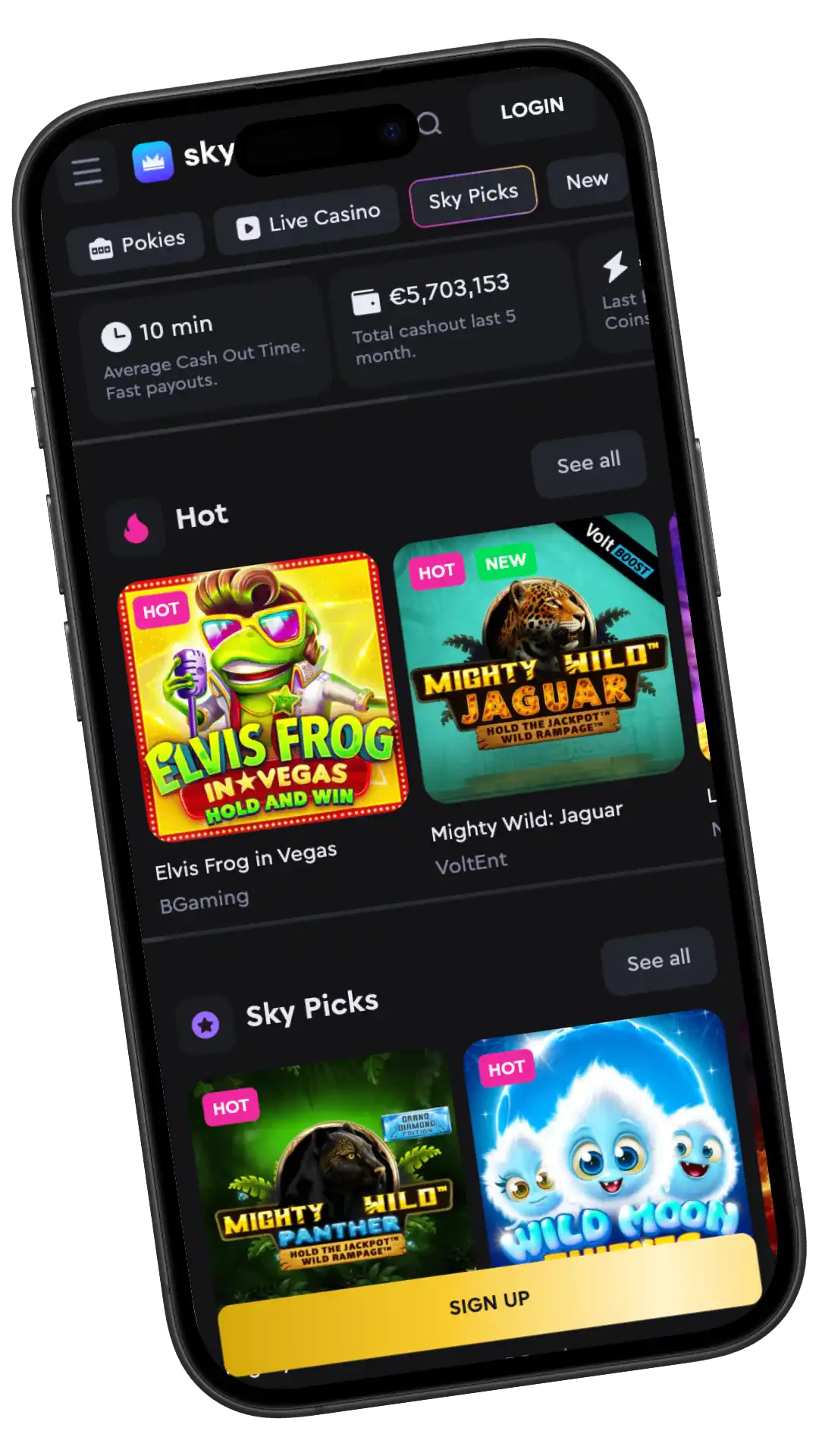
We’ve already established that you can install the SkyCrown Casino app on iOS or Android. In the same way, you can also access our software on your tablet by following the same format for installing the app on your mobile device, depending on the tablet’s operating system.
The web view interface lets players access our casino site on their PCs and desktops. Using the PC browser, our Australian player will just input the site’s URL and have access to all the features available in the software. Conclusively, users can access our game catalogue from any internet-enabled electronic device like a PC, desktop, tablet, mobile device and more.
Interface of SkyCrown Casino App
The interface of the Sky Crown app is where our users will be able to interact with the software, and we ensure that it is sleek, easy to use and harbours an appealing structure. The colour palette blends in, accentuating the strategically placed icons and gaming categories on the homepage.
The user experience is designed to provide easy access to the app’s basic features. For instance, a simple click on the hamburger menu in the top-left corner of the software will reveal important access to the casino’s features, such as personal profile view, deposit and cash-out gateways and bonuses. Plus, there’s an access point to the promotions page, a sign-out button and many more.
Similarly, the homepage grants players easy access to all the slot categories by simply scrolling up/down or sideways on the page. The search bar is also strategically placed at the top of the homepage and can be used to quickly access your favourite games. The interface and user experience of the SkyCrown Casino app are modern, responsive and easy to navigate, ensuring that players enjoy the very best of their gaming adventure.
Account Registration and Deposit
With the SkyCrown app, account registration and deposit can be easily carried out in a matter of minutes. To register an account and make a deposit, follow the steps in the table below.
| Steps | Details |
|---|---|
| Registration | Open the SkyCrown mobile app, and you’ll notice a signup form. |
| Provide detail | Fill out the form with the appropriate details, tick the space box to accept the terms/conditions of the website and then sign up. |
| Confirmation | An email will be sent to your address through which you’ll confirm your account registration. |
| Deposit | After that, proceed to the menu tab and select the deposit option. |
| Payment Method | Choose your preferred payment channel, input the amount you want to deposit and submit. Your account will be credited instantly, allowing you to start wagering on the platform. |
All these steps don’t take more than two minutes to complete on the software, we ensure that you get swift casino service delivery regardless of the device you choose to access our site on.
Benefits of Using the SkyCrown Casino Mobile App
If you’re not yet accessing the SkyCrown from an Android or iPhone device, then you may want to know the perks that come with using the smartphone version. Some of the benefits that come with the mobile software are below.
| Aspect | Details |
|---|---|
| High Responsive Rate | With the software, you’ll get swift execution of tasks. Any command you click on is carried out in milliseconds, allowing you to access what you’re looking for as far as possible. |
| Convenience | You can now carry out your gambling adventure anywhere at any time with the SkyCrown mobile app. The high-end optimisation integrated into the app ensures easy access to the gaming content on our platform. |
Bonuses for Mobile App Players
Users of the mobile software are open to getting mouth-watering promotions that will increase their winning chances. Some standout promotions on offer for users of our mobile program are:
Welcome Pack
The welcome package offers SkyCrown mobile app users bonuses totalling up to 8,000 AUD and 400 free spins. This offer is spread across the first four deposits that you make on the website. To access the bonuses, simply deposit a minimum of 30 AUD after installing the software and registering an account on the platform. There is a wagering requirement for each round of the bonus.
VIP Weekly Cashback
Players who have spent over 100 AUD within a week on our platform software can receive up to 1,000 AUD in cashback rewards. There are other rewards for SkyCrown players, such as:
- Free Spins Day
- Highroller Bonus
- Meet and Spin, etc.
Security and Data Protection on Our Mobile Version
At SkyCrown we get it, your privacy and security are top priorities. That is why we’ve gone all out to keep your info safe. We use the latest SSL encryption on our site, which is like having a super-strong lock on your front door to keep the digital creeps out.

We’ve also set up some pretty tight access controls. This means only you can get into your account, no gatecrashers are allowed. Also, because we know threats evolve, we’re always updating our app with the newest security patches to stay one step ahead of any potential vulnerabilities. That being said, your credit card details, password and personal info are well-protected with the top-notch encryption on the Sky Crown casino app.
In addition to encryption and access controls, we implement stringent data governance policies and procedures. User data is accessed only on a need-to-know basis by a small number of authorized personnel. Logs of data access are reviewed regularly to detect any anomalous activity. We also utilize data masking, hashing, and tokenization to protect sensitive information like financial data. Regular audits and penetration testing are conducted by independent third party security firms to validate the effectiveness of our controls. You can use our mobile app with confidence knowing we take a defense-in-depth approach to safeguarding your personal information.